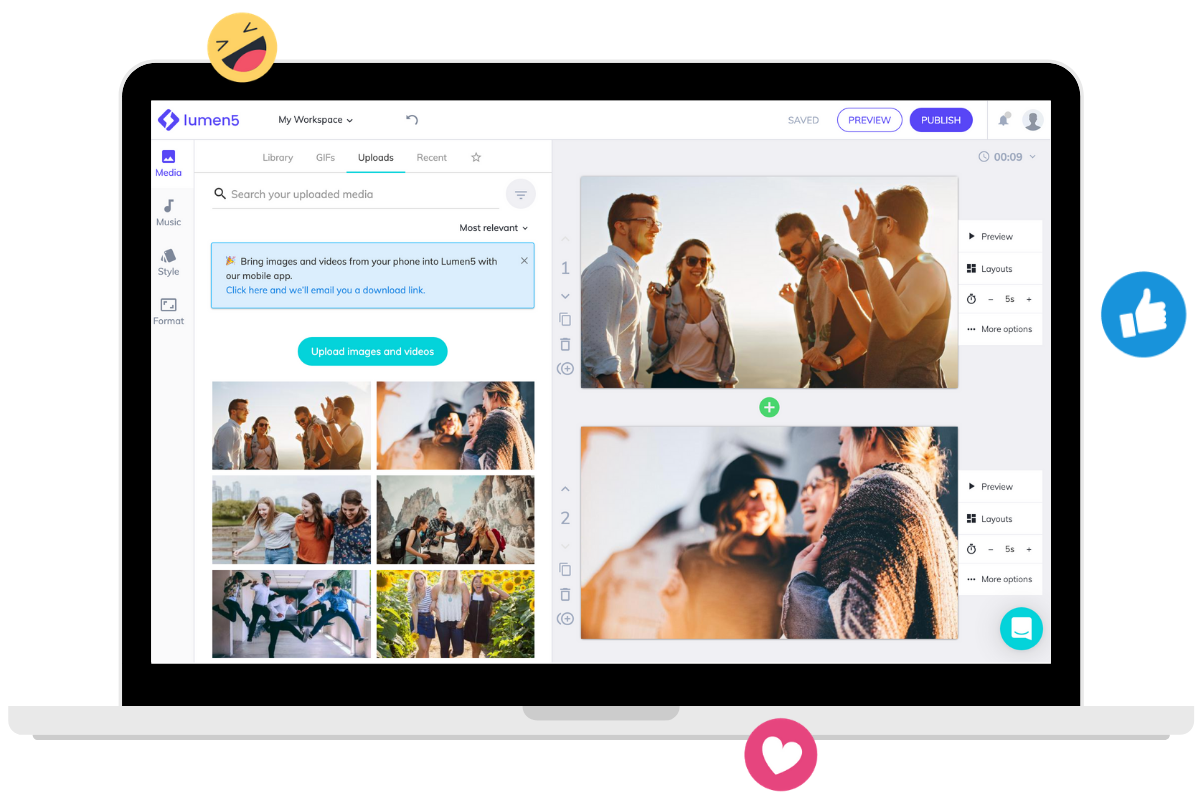In today’s digital age, merging videos online has become a popular and convenient way to create engaging content, presentations, and memorable compilations. Whether you are a content creator, social media enthusiast, or just someone who loves sharing moments with friends and family, knowing how to merge videos online can be a valuable skill. In this article, we will guide you through three easy steps to merge videos online for free without compromising their quality.
Step 1: Choose a Reliable Online Video Merger
The first step in merging videos online is selecting a reliable and user-friendly video merging tool. With countless options available, it is essential to pick one that meets your requirements. Look for features like format compatibility, video quality settings, and the ability to handle multiple file types. Additionally, ensure that the tool is secure and respects your privacy, as you will be uploading your video files to the platform.
Step 2: Upload and Arrange Video Clips
Once you have chosen a suitable online video merger, the next step is to upload the video clips you wish to merge. Most video merging tools have a simple and intuitive interface that allows you to drag and drop the files directly onto the platform. Arrange the clips in the desired order to ensure a smooth and coherent flow in the final video.
Step 3: Customize and Download the Merged Video
After arranging the video clips, it’s time to add some personal touches to the merged video. Many online video merging tools offer features like transitions, effects, and text overlays. You can enhance the viewing experience by adding background music that complements the content. Once you are satisfied with the final result, click the “Merge” or “Create” button to process the video. The tool will quickly merge the clips without compromising their quality.
Finally, download the merged video to your device. Depending on the platform, you may have the option to choose the output format and resolution. For optimal quality, select the highest resolution available. Once the download is complete, you can share your masterpiece with the world or keep it as a cherished memory.
Tips for Maintaining Video Quality
To ensure the best possible output, keep these tips in mind when merging videos online:
- Use High-Resolution Video Clips: High-resolution clips will result in a sharper and more professional-looking merged video.
- Check Format Compatibility: Make sure all video clips are in the same format to avoid any issues during the merging process.
- Adjust Bitrate and Frame Rate: Matching the bitrate and frame rate of all video clips will prevent synchronization problems and optimize video quality.
- Opt for Lossless Compression: If compression is necessary, choose a lossless method to minimize quality loss.
Conclusion
Merging videos online without losing quality is a simple and rewarding process when using the right tools. By following the three easy steps outlined in this article and considering the tips for maintaining video quality, you can create seamless and engaging merged videos. Whether you are a content creator, marketer, or someone who loves sharing life’s moments, online video merging opens up a world of possibilities for creative expression.