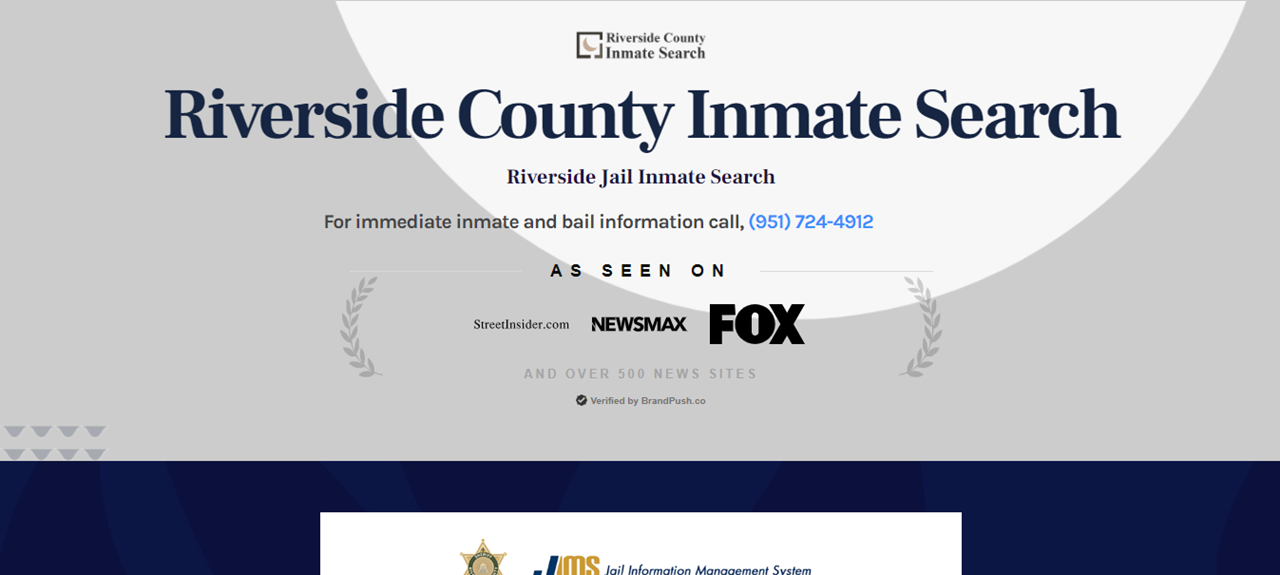When a loved one is incarcerated in Riverside County, California, it’s natural to want to stay informed about their situation and whereabouts. Riverside County provides an online tool for conducting an inmate search, making it easier for concerned friends and family members to find information about inmates. In this step-by-step guide, we will walk you through the process of conducting an inmate search in Riverside County, ensuring you can access important details about your loved one’s situation.
Introduction to Riverside County Inmate Search
Riverside County, like many other counties in the United States, offers an online portal that allows the public to search for information about individuals who are currently in custody or have been released from custody in the past. This tool is provided by the Riverside County Sheriff’s Department and is a valuable resource for those looking to connect with incarcerated loved ones or gather information about the inmate population.
Step 1: Access the Riverside County Sheriff’s Department Website
To begin your inmate search, you’ll need to visit the official Riverside County Sheriff’s Department website. This website is the primary source for accessing information related to inmates in the county’s correctional facilities.
- Open Your Web Browser: Launch your preferred web browser on your computer or mobile device.
- Enter the Website URL: In the web address bar, type “https://www.riversidesheriff.org/” and press Enter. This will take you to the Riverside County Sheriff’s Department’s official website.
Step 2: Locate the Inmate Search Section
Once you’re on the Riverside County Inmate Search website, you’ll need to find the inmate search section. The location of this section may vary slightly over time or due to website updates, but it is typically easy to find. Look for options like “Inmate Search” or “Jail Information” in the website’s main menu or on the homepage.
- Navigate to Inmate Search: Click on the “Inmate Search” link or option to access the inmate search tool. This will take you to the search page where you can begin your query.
Step 3: Provide Inmate Information
To narrow down your search and find the specific inmate you are looking for, you will need to provide certain information about them. The more details you can provide, the more accurate and efficient your search will be. Here’s what you may be asked to provide:
- First and Last Name: Enter the inmate’s first and last name. If you’re unsure about the spelling, you can use partial names or wildcard characters (e.g., “John” or “Jo*”) to broaden your search.
- Date of Birth: Include the inmate’s date of birth to further narrow down the search results.
- Booking Number or Case Number: If you have access to the inmate’s booking number or case number, entering it can help you find the inmate more quickly.
Step 4: Initiate the Inmate Search
Once you’ve entered the required information, click on the “Search” or “Find Inmate” button to initiate the search. The Riverside County Inmate Search tool will now generate a list of inmates who match the criteria you provided.
Step 5: Review the Inmate Search Results
After clicking the “Search” button, you will be presented with a list of inmates who meet the search criteria. Each entry in the list typically includes the following details:
- Inmate Name: The full name of the inmate you’re searching for.
- Booking Date: The date on which the inmate was booked into the Riverside County correctional facility.
- Charges: Information about the charges or offenses the inmate is facing.
- Status: Indicates whether the inmate is currently in custody, released, or has other legal status.
Step 6: Click on the Inmate’s Name for More Details
To access more detailed information about a specific inmate, click on their name in the search results. This will take you to an inmate profile page, which may include additional details such as:
- Booking Photo: A photograph of the inmate taken during the booking process.
- Physical Description: Information about the inmate’s physical attributes, including height, weight, and eye color.
- Housing Location: The specific correctional facility or jail where the inmate is currently housed.
- Scheduled Court Dates: If available, you may find information about the inmate’s upcoming court appearances.
Step 7: Contact the Facility
If you need to get in touch with the correctional facility where the inmate is housed, the inmate profile page typically provides contact information. This can be helpful if you plan to visit the inmate or send them mail.
Understanding Inmate Status Codes
As you navigate the Riverside County Inmate Search tool, you may come across various status codes and abbreviations related to inmates. Understanding these codes is essential for interpreting the information correctly:
- Booking Status: This indicates whether an inmate is currently in custody or has been released. Common codes include “IN CUSTODY” for those currently detained and “RELEASED” for individuals who have been released from custody.
- Charges: The list of charges associated with the inmate provides information about their legal situation. Charges can range from minor offenses to serious crimes.
- Housing Location: This specifies the facility or jail where the inmate is currently housed. Riverside County has multiple detention centers, so knowing the location is crucial if you plan to visit or send correspondence.
Conclusion
Conducting an inmate search in Riverside County is a straightforward process when you follow these step-by-step instructions. By utilizing the Riverside County Sheriff’s Department’s online tool, you can access important information about inmates, including their booking details, charges, and housing location. Staying informed about the status of your incarcerated loved one is essential for maintaining communication and providing support during their time in the correctional system.